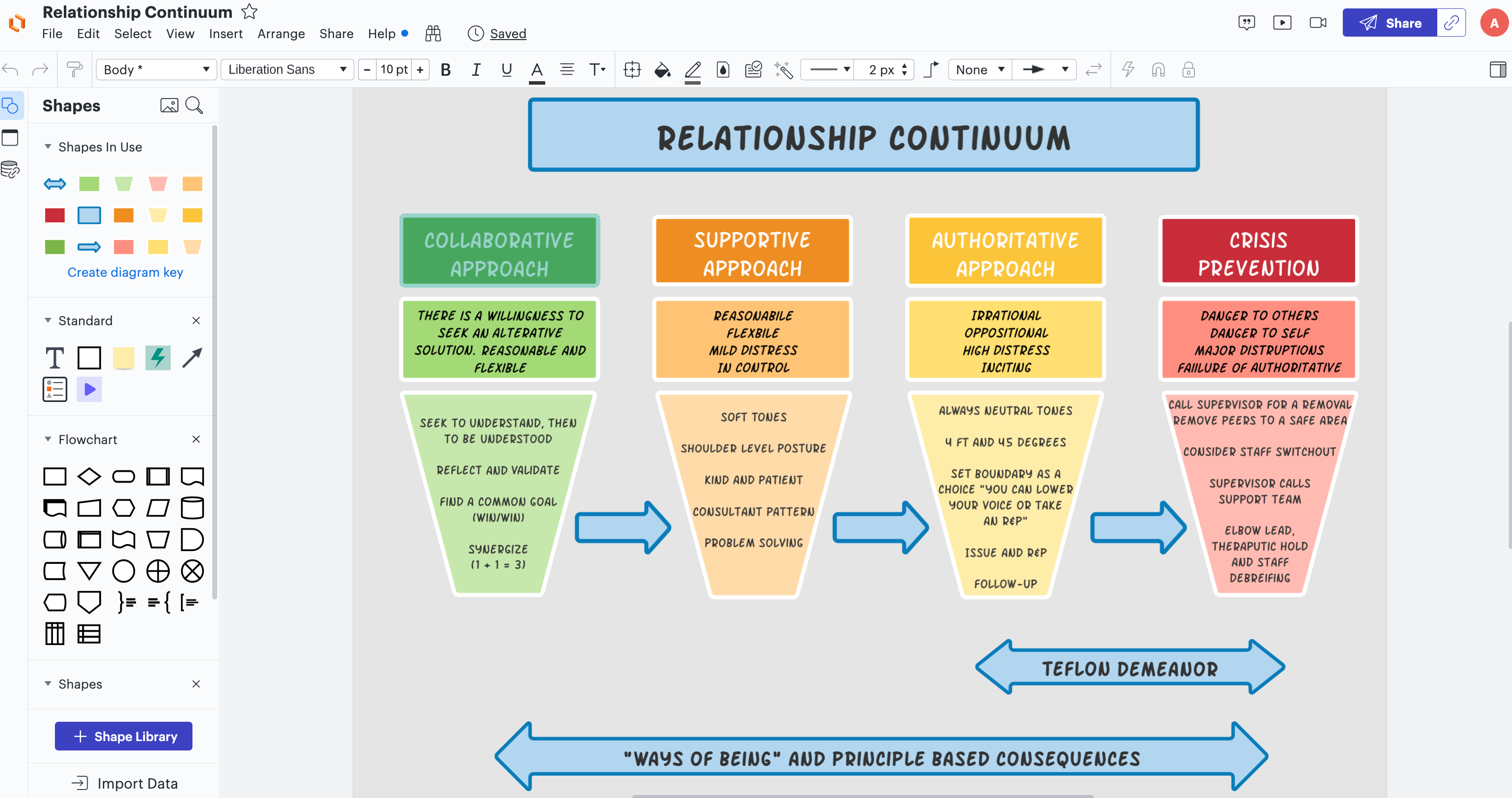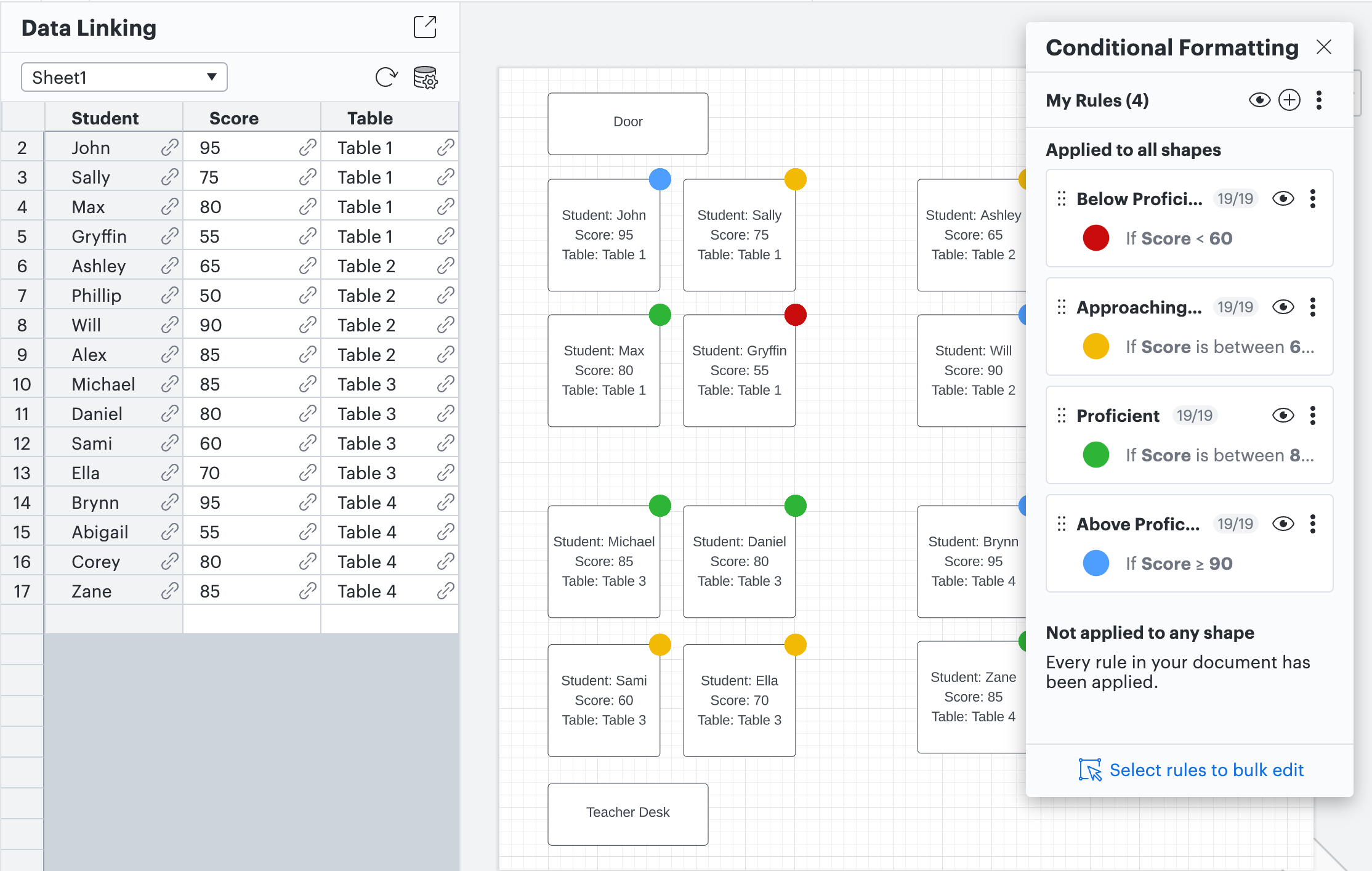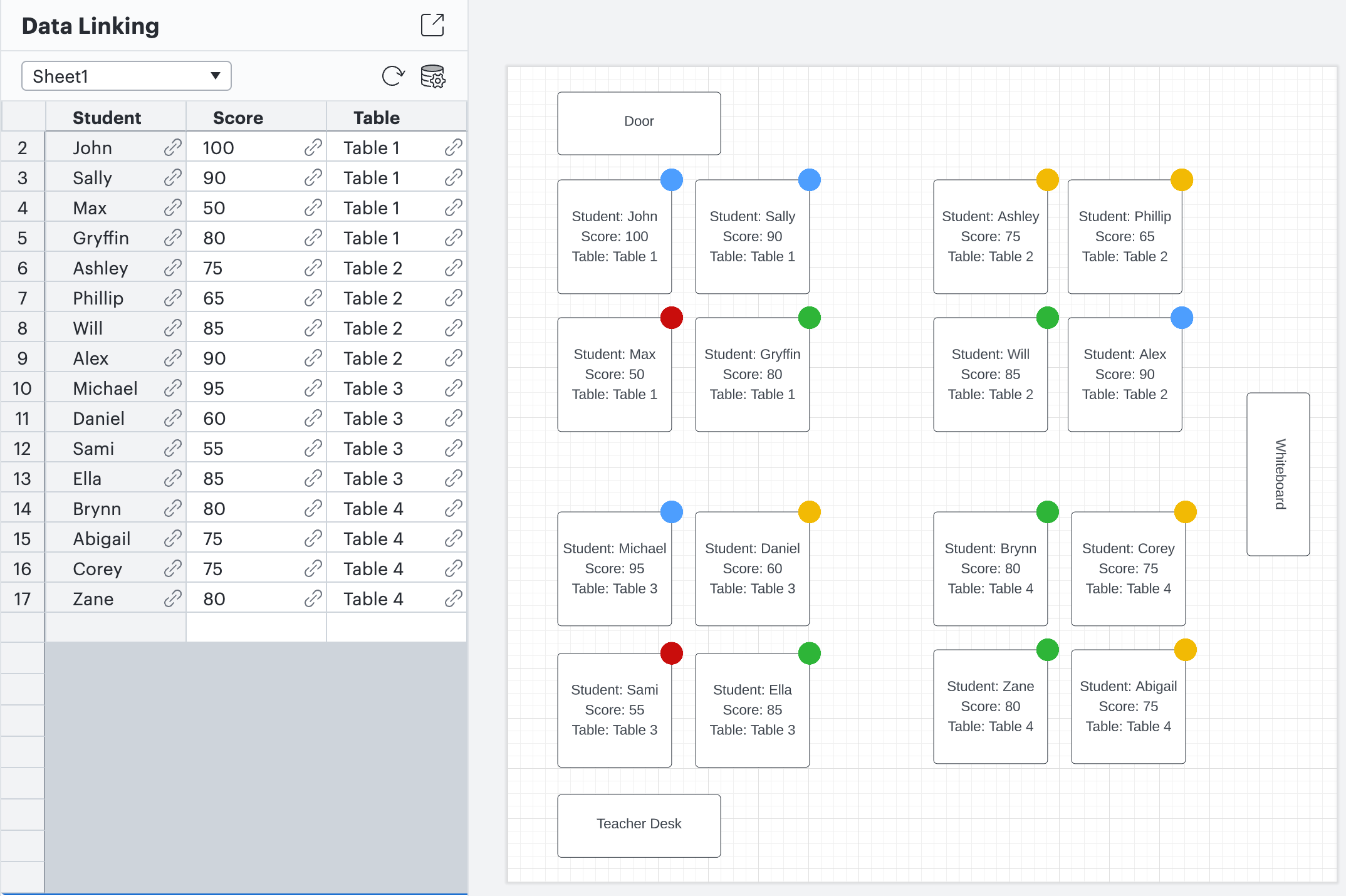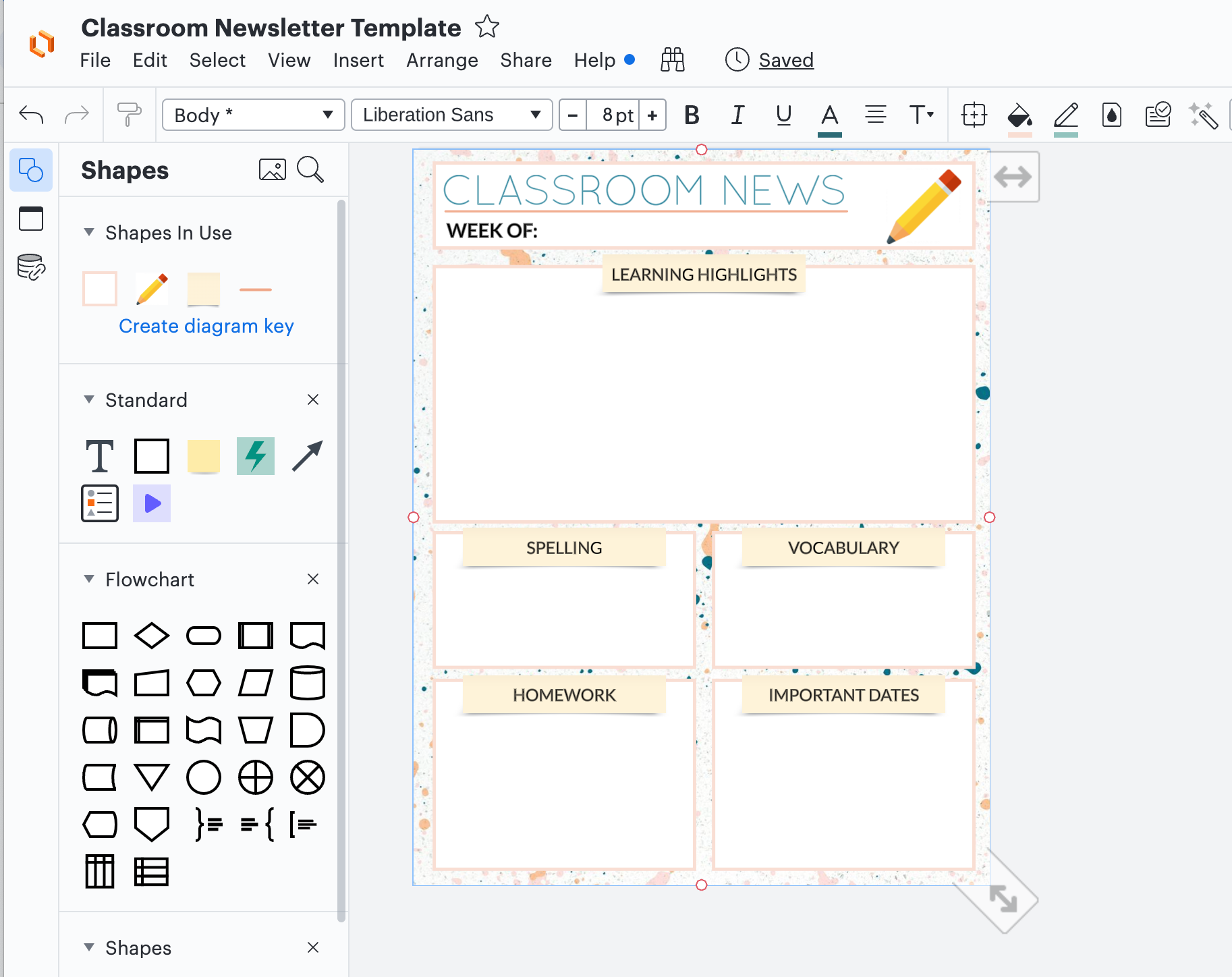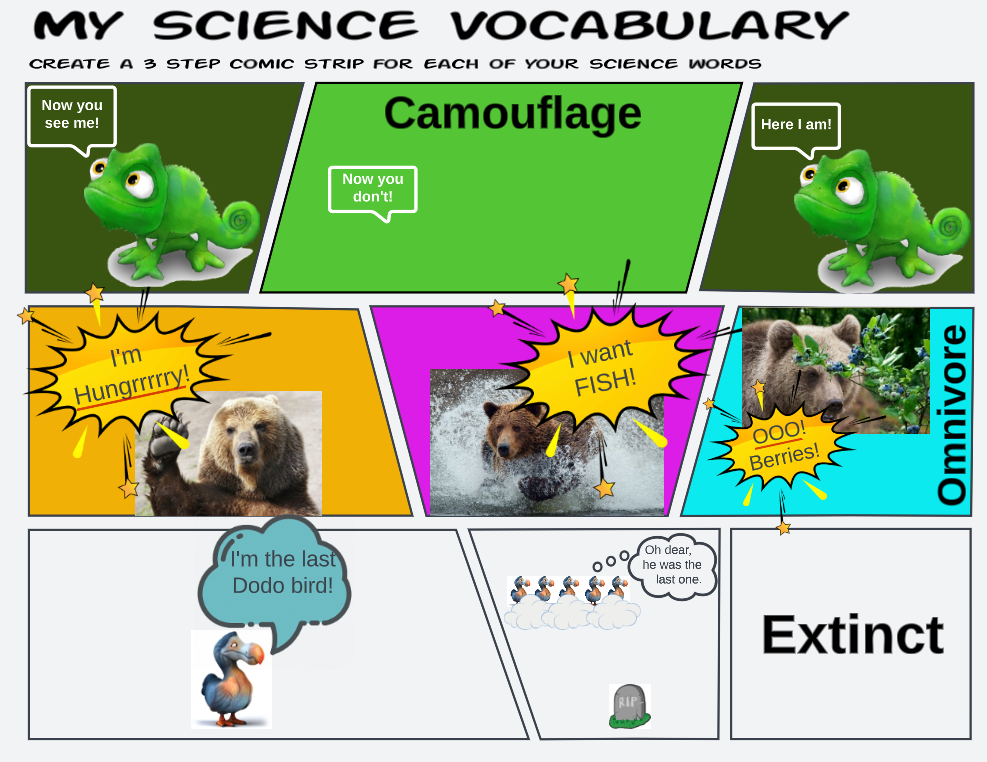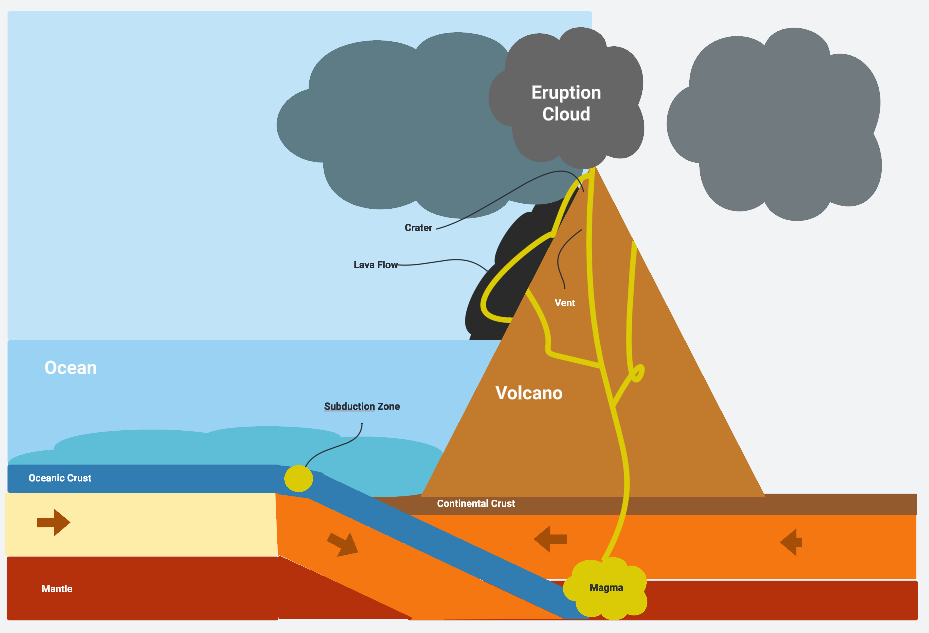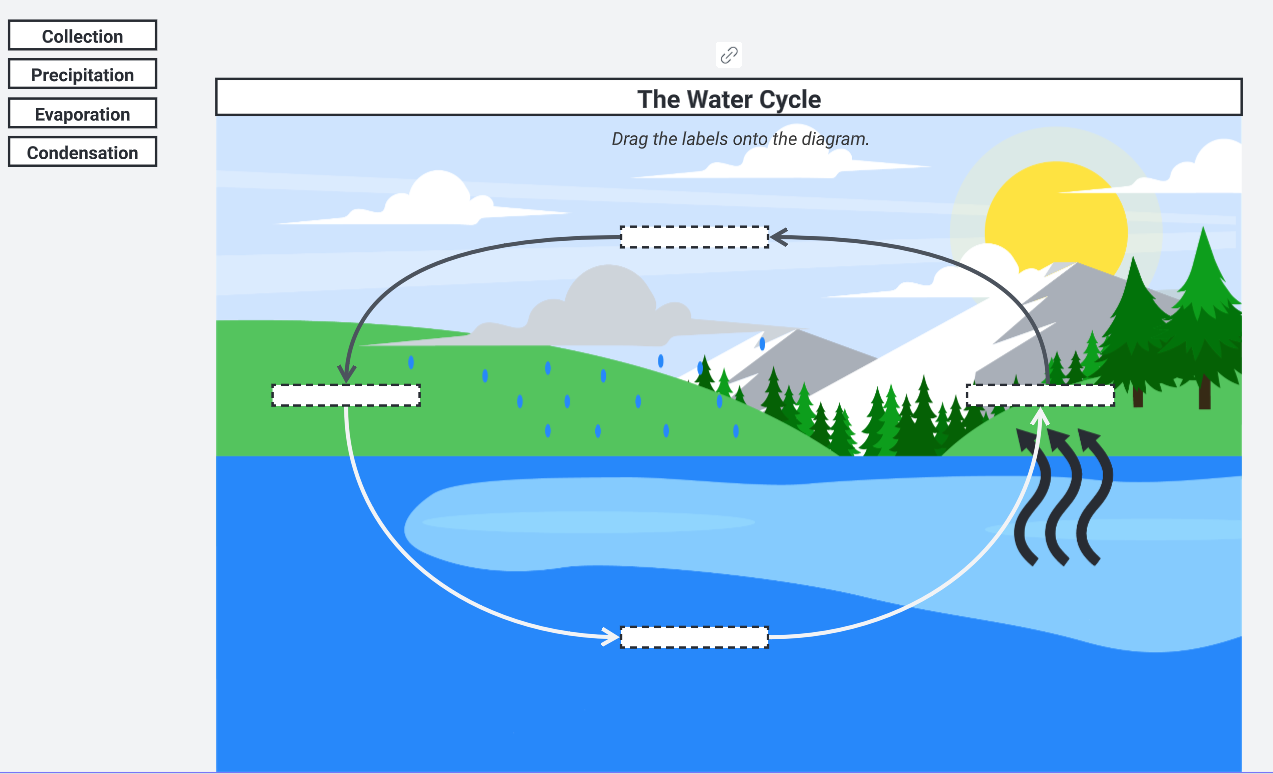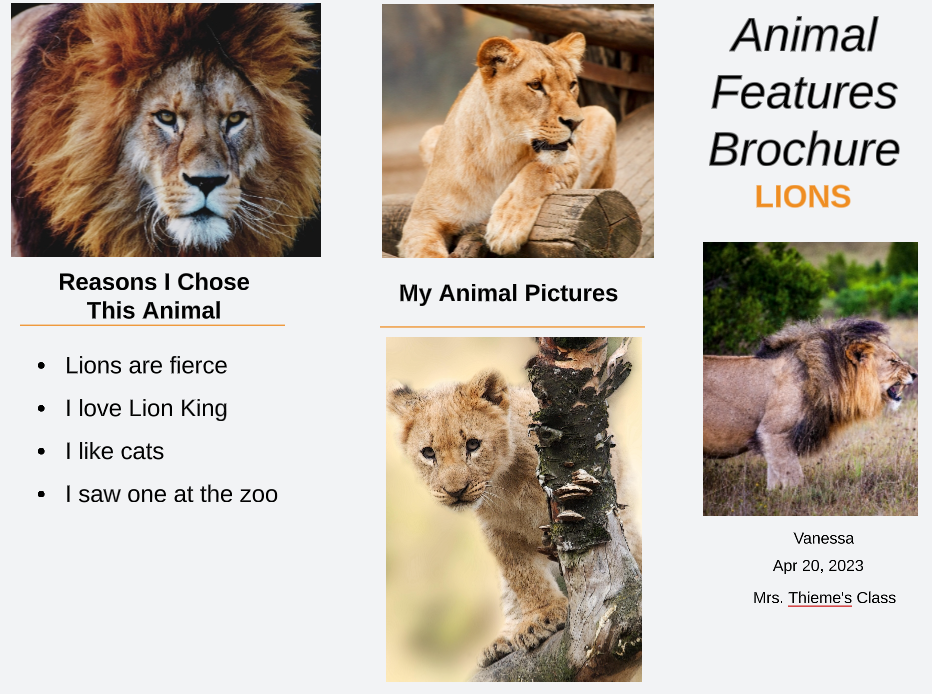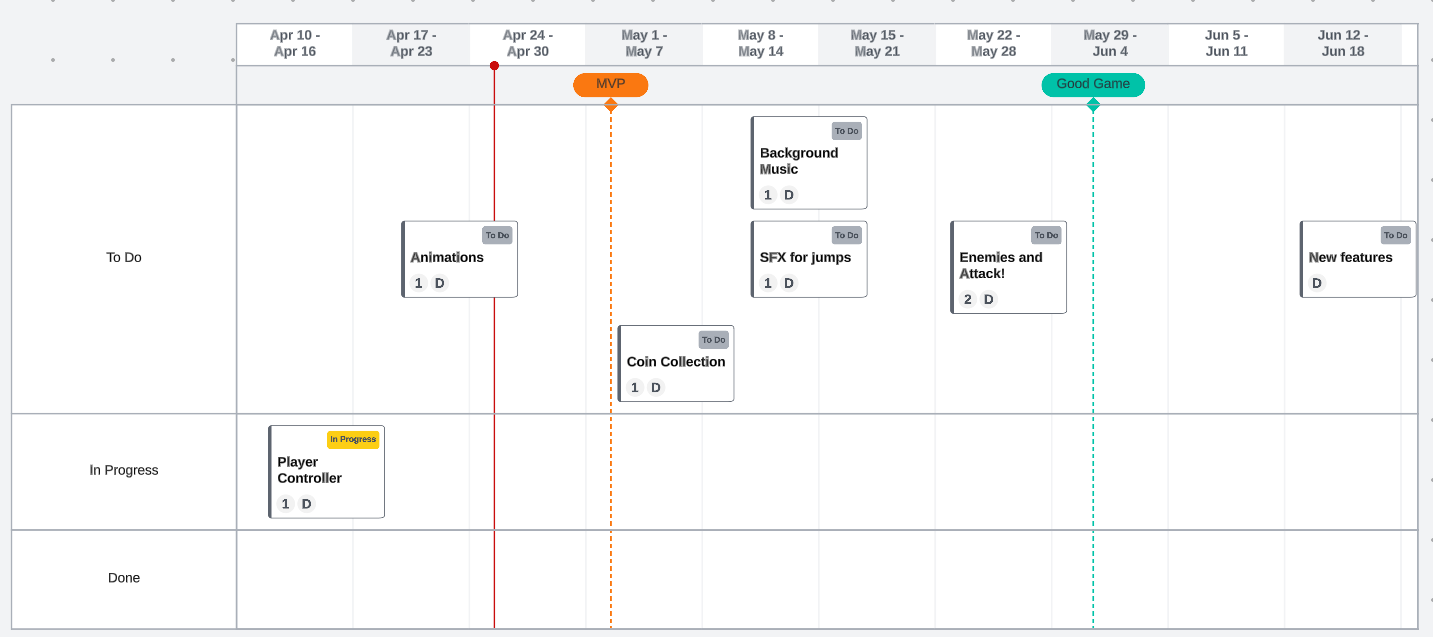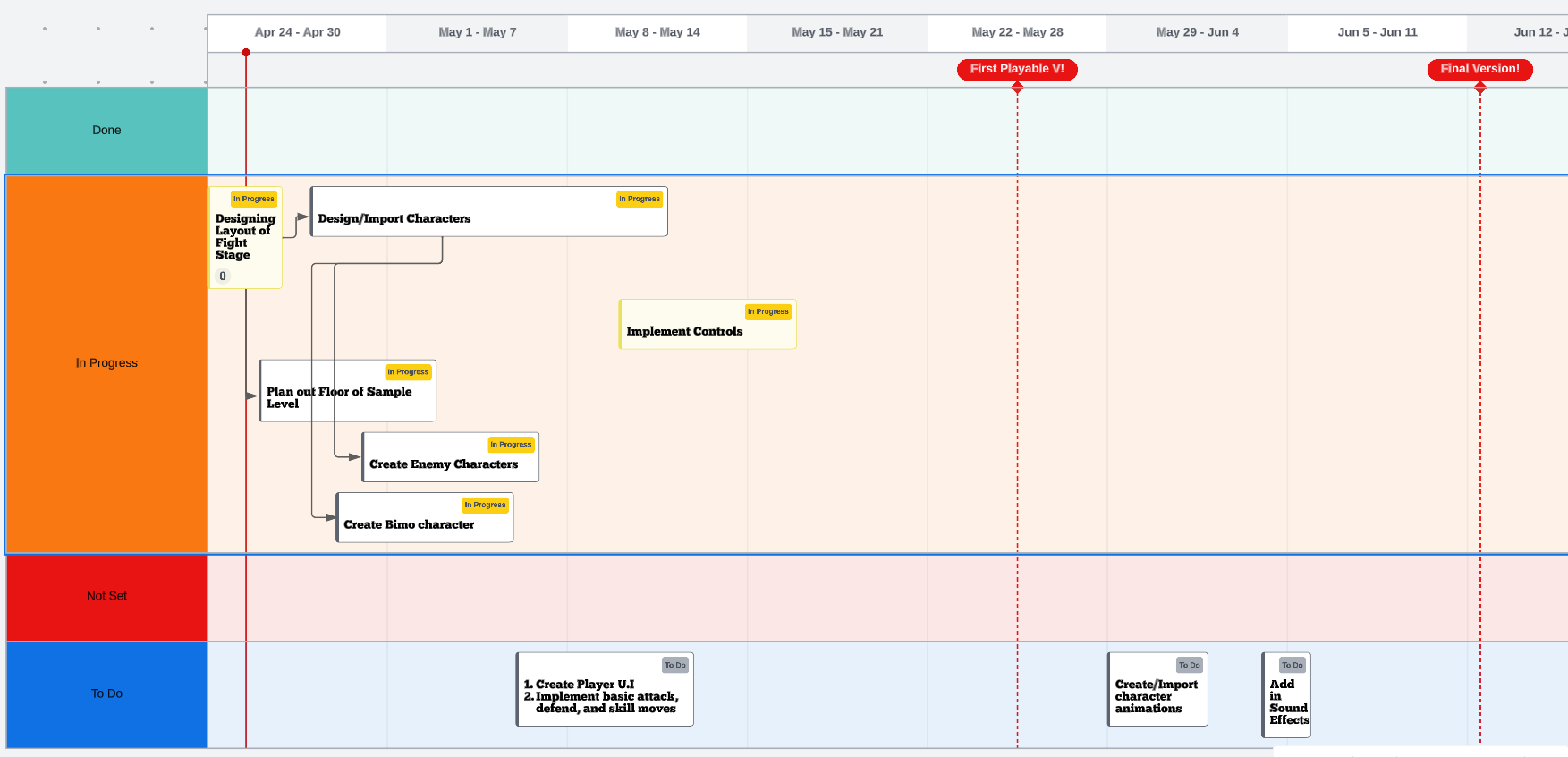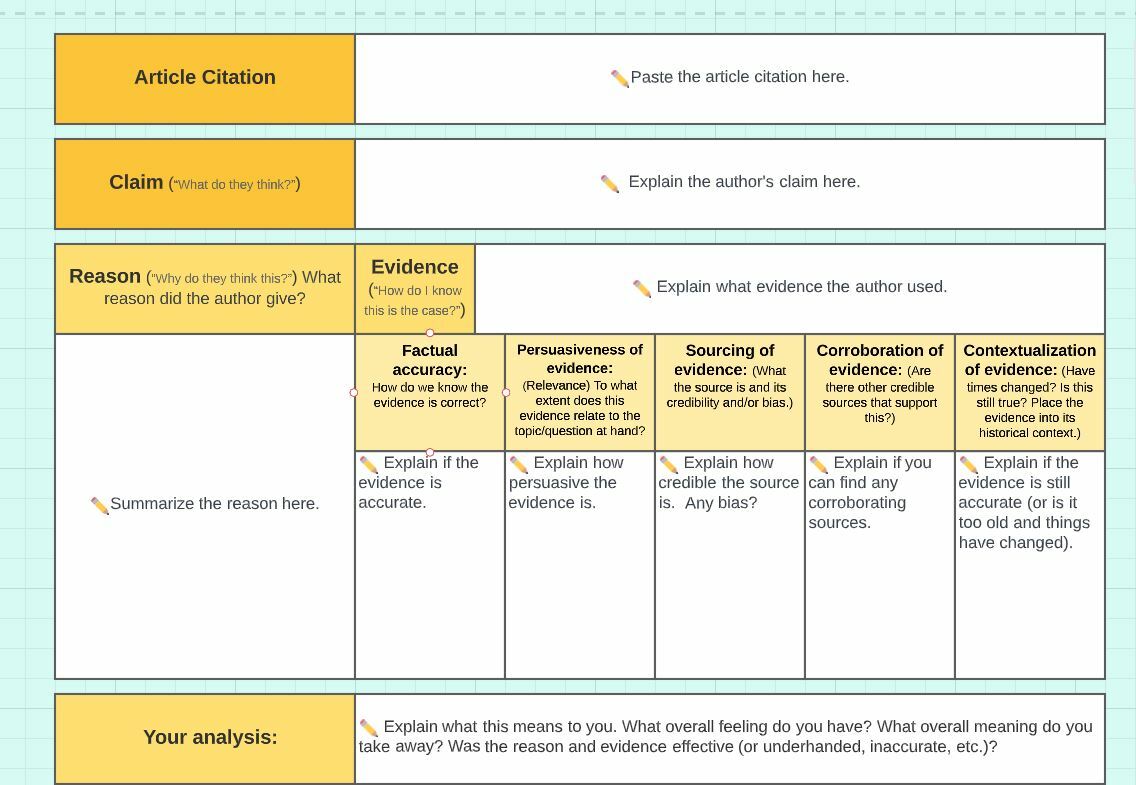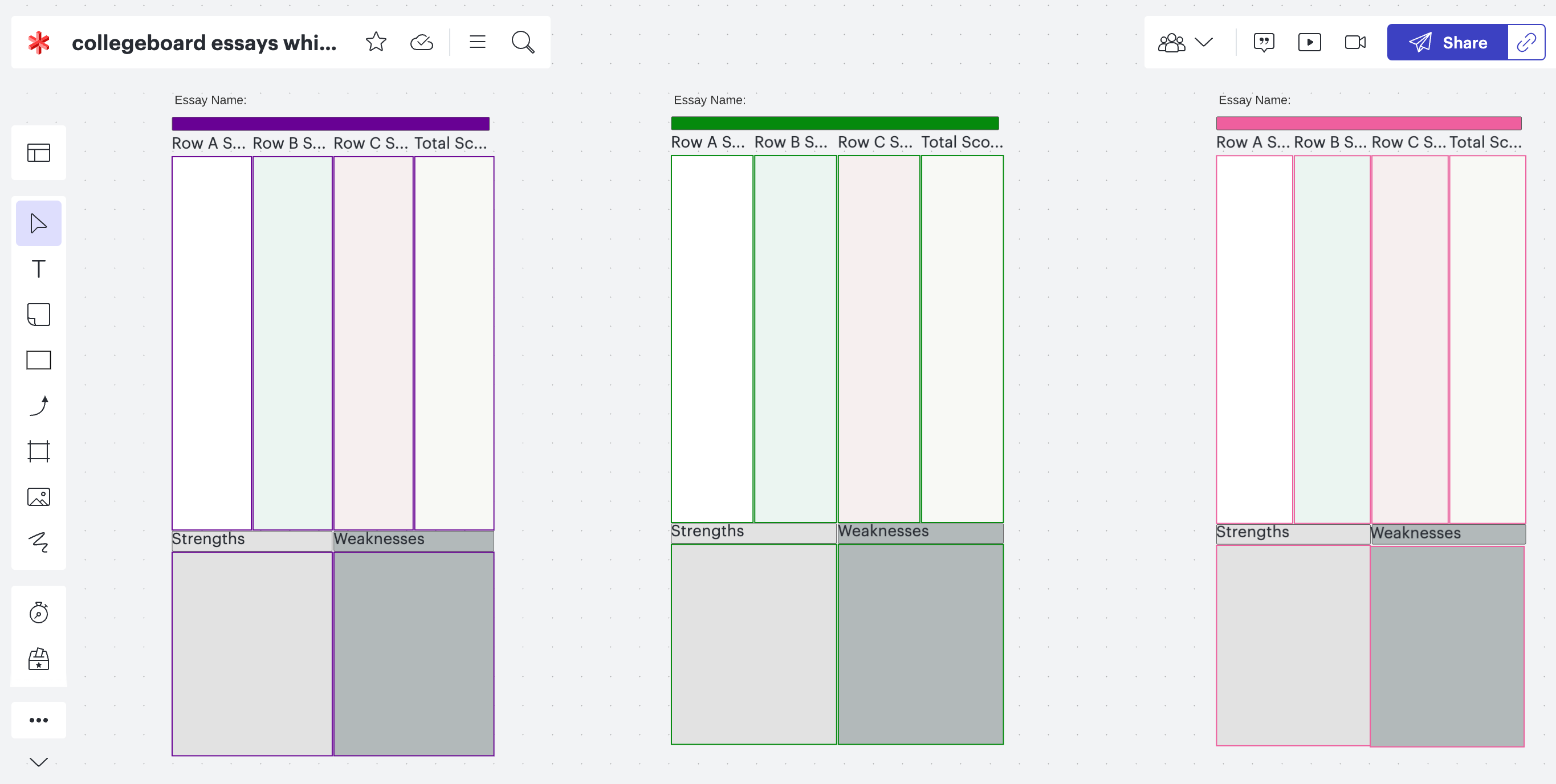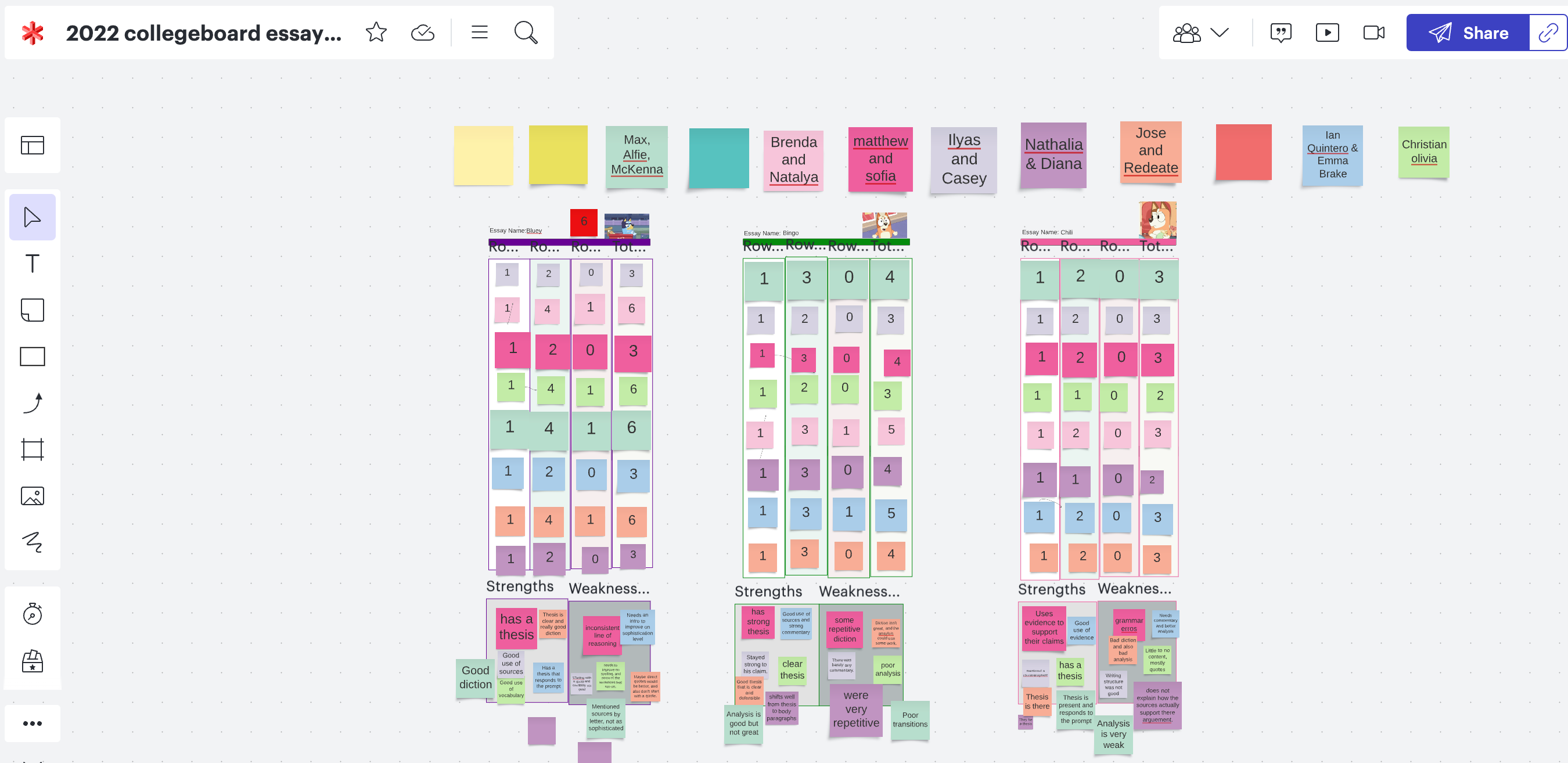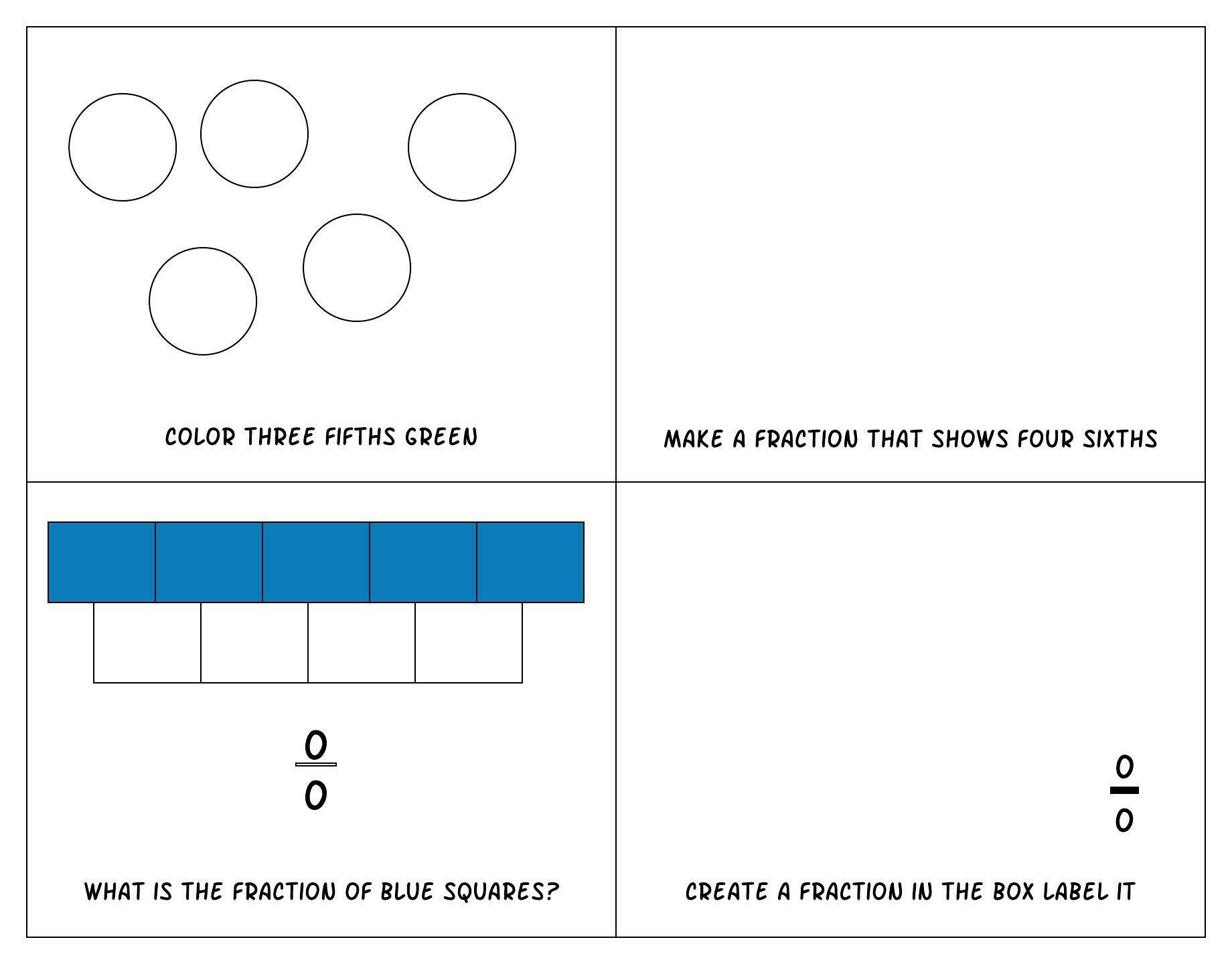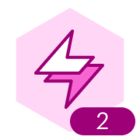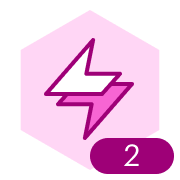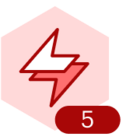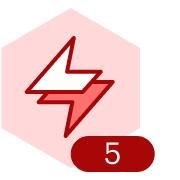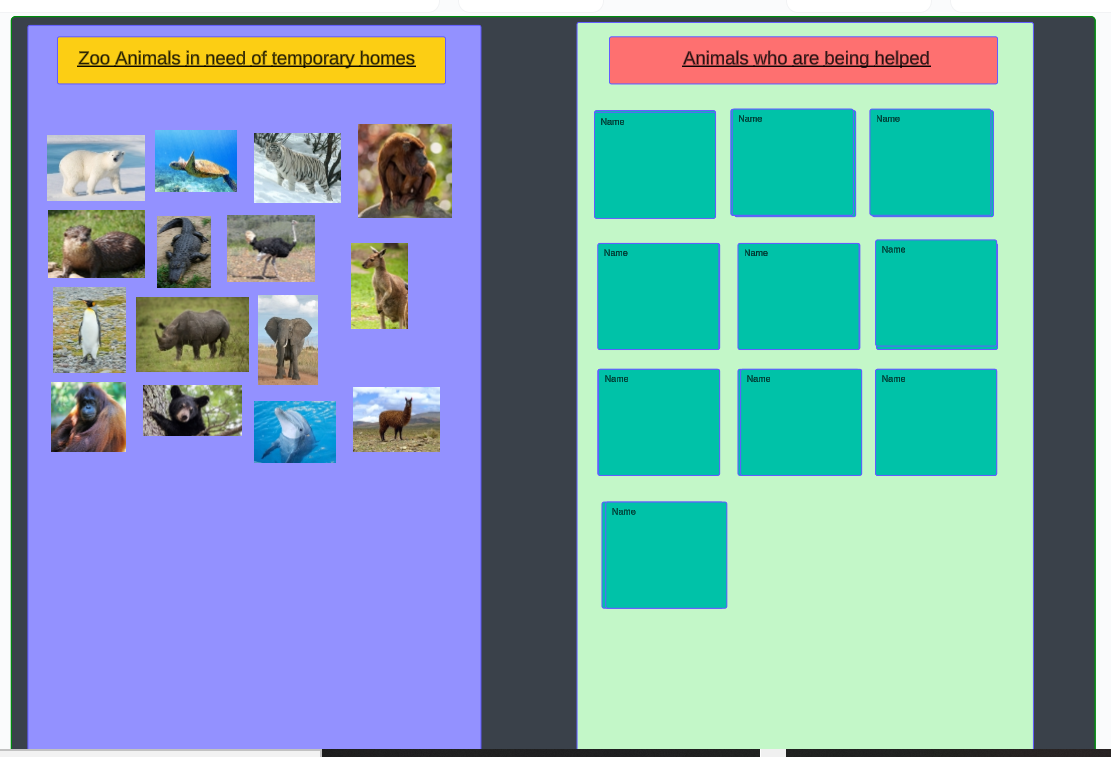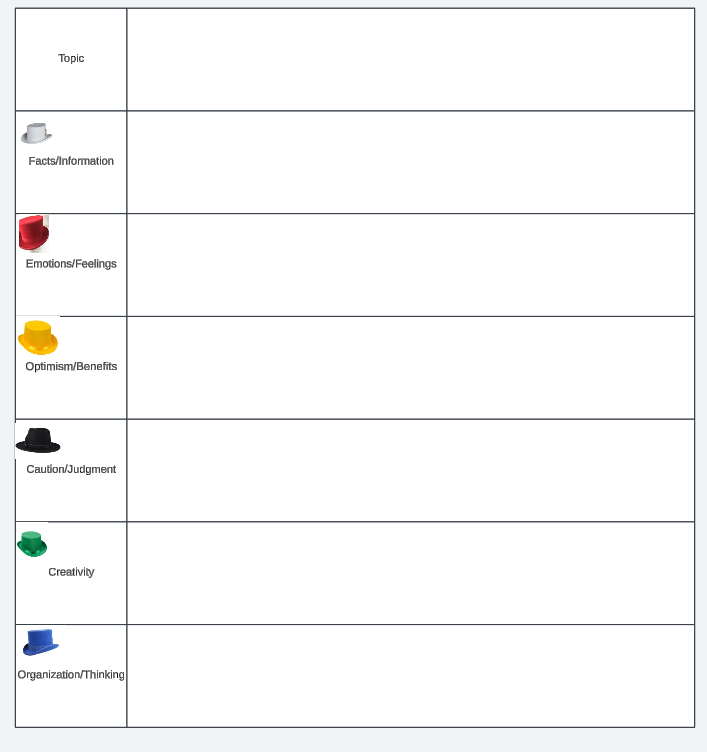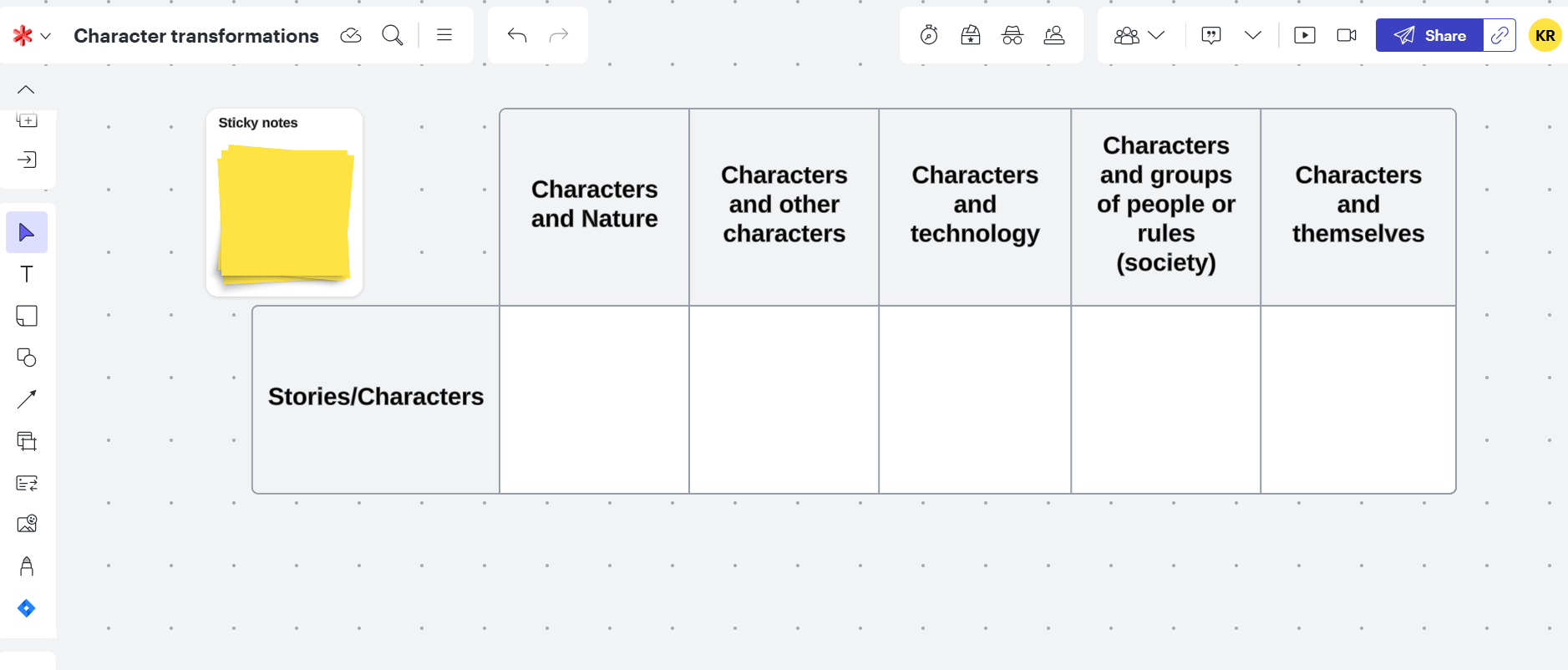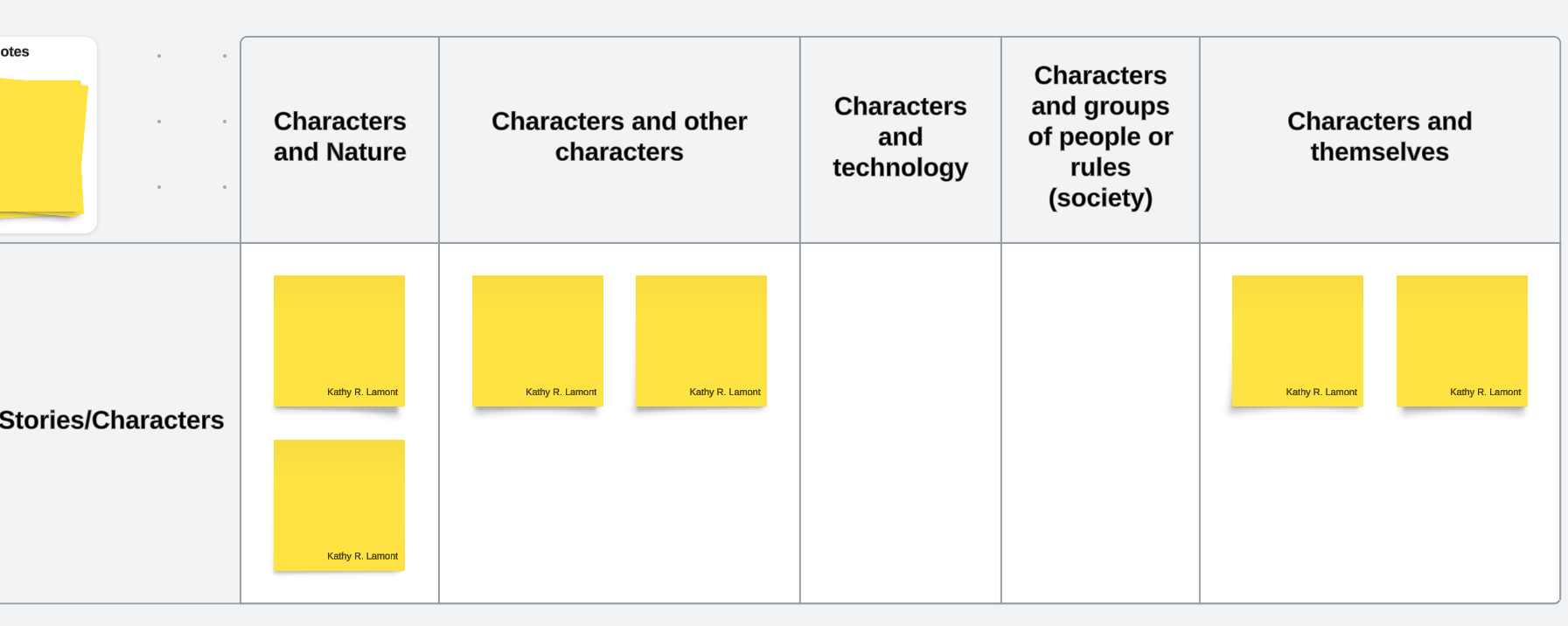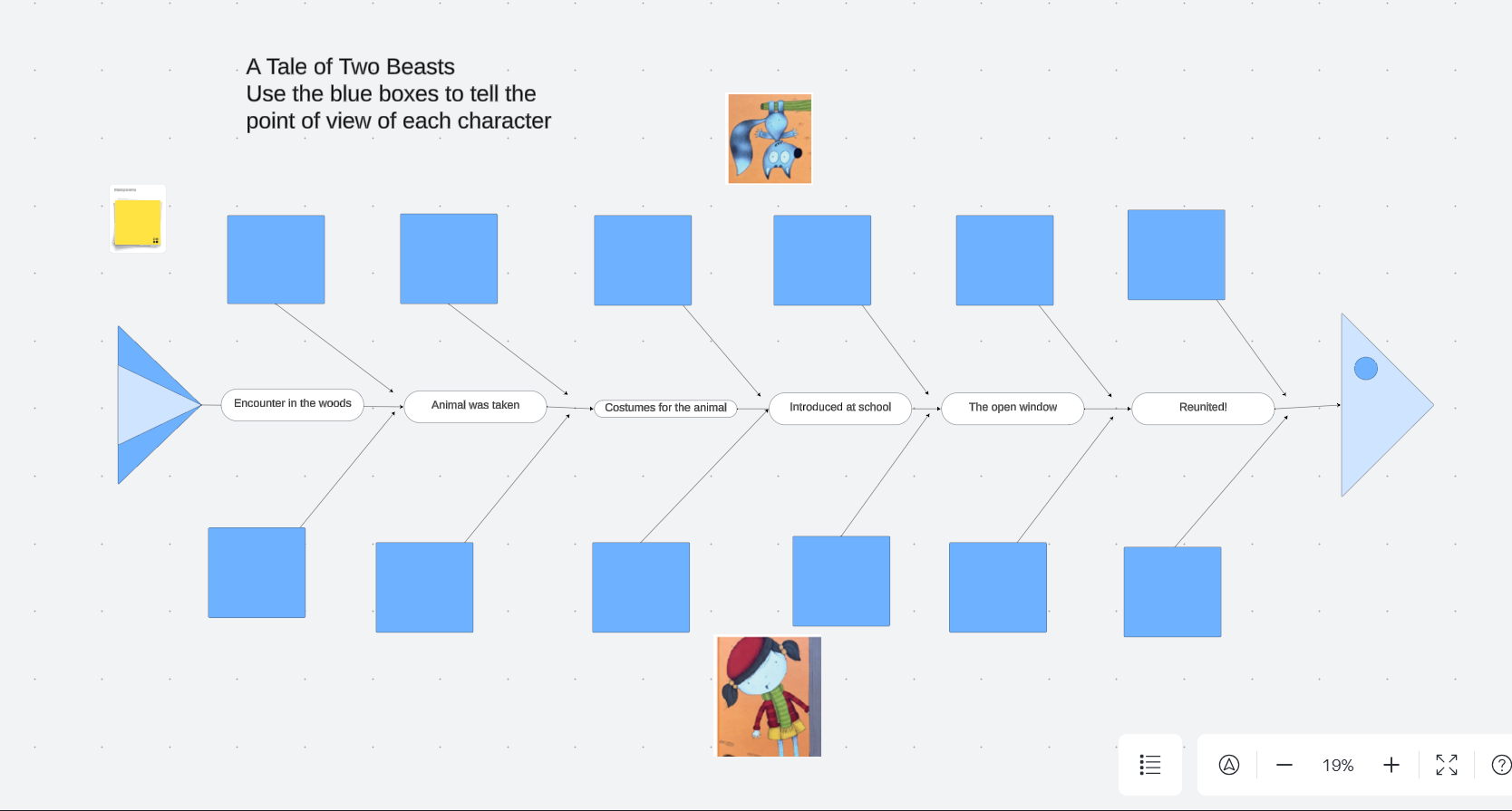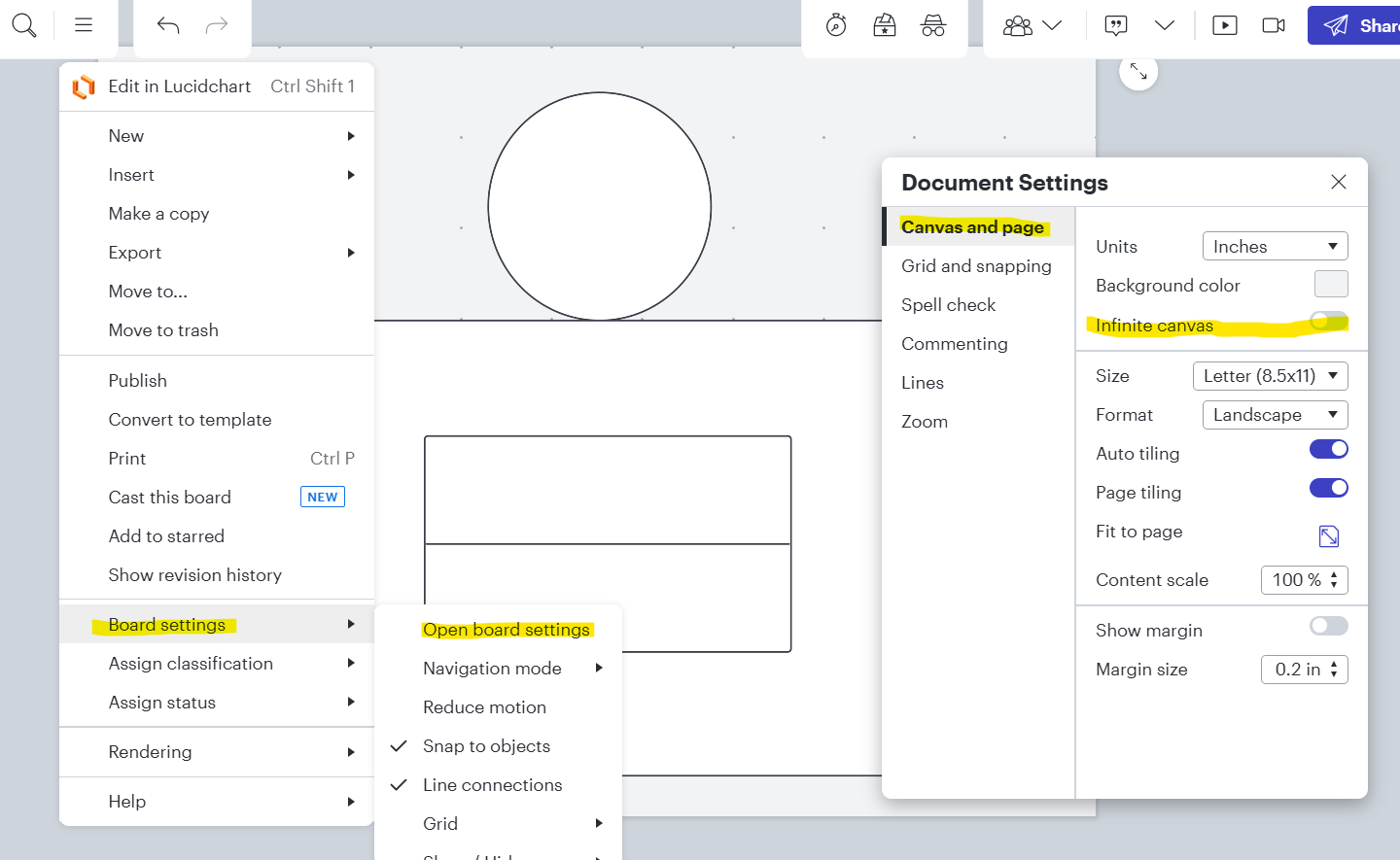If you’ve made a great template or have used Lucid to support your work in the classroom we’d love to hear from you!
Comment below to:
- Introduce yourself to the Lucid for Education Community and let us know your name what you teach and how you use Lucid.
- Share your questions or feedback for us on how we can best support teachers and educators
- Inspire others and showcase how you use Lucid! Share a screenshot of your diagram or how you’re using Lucid products in the classroom.