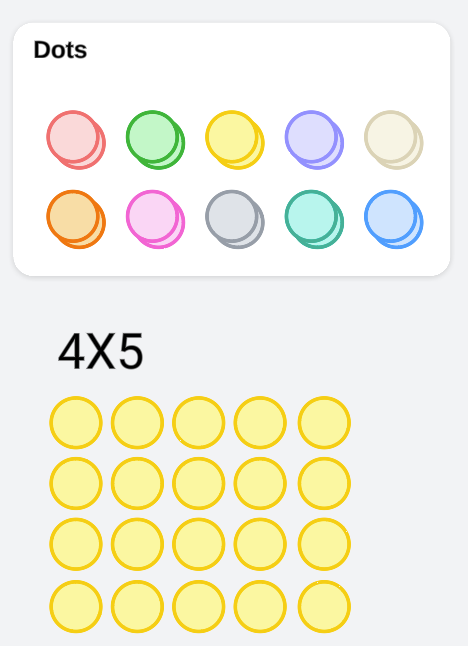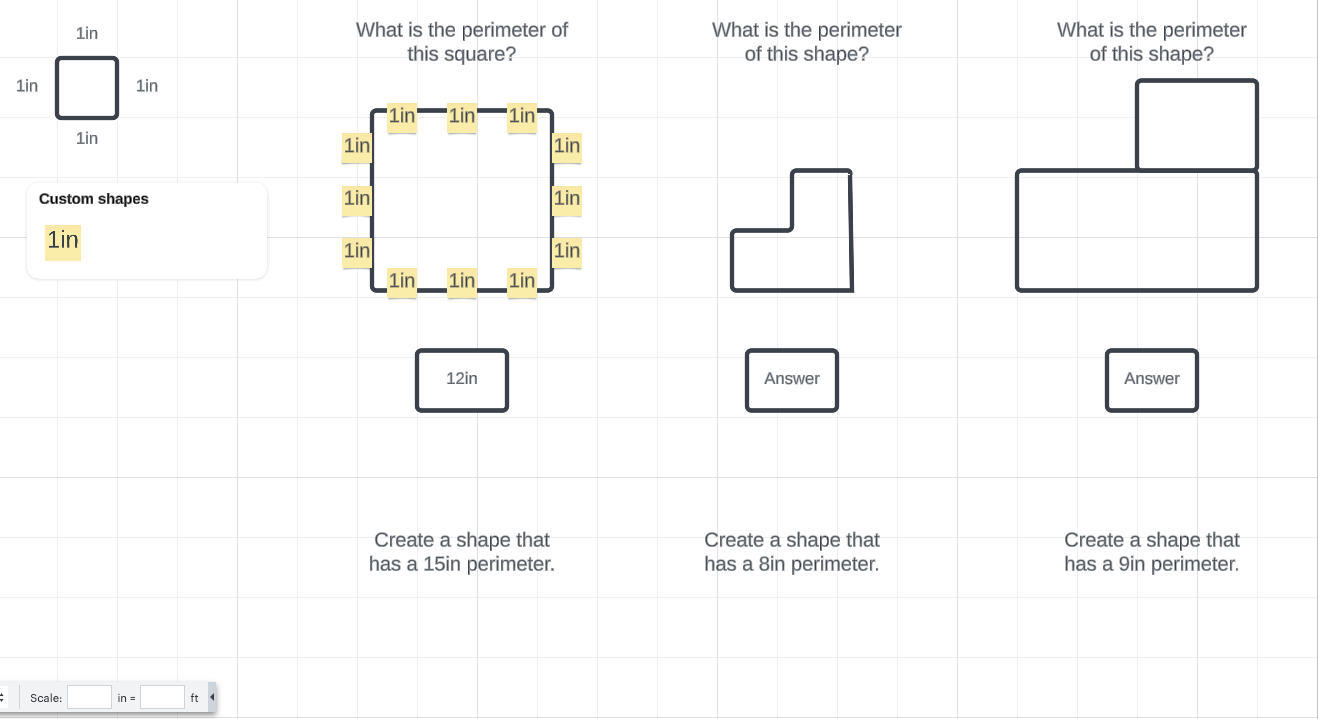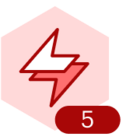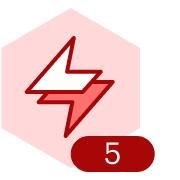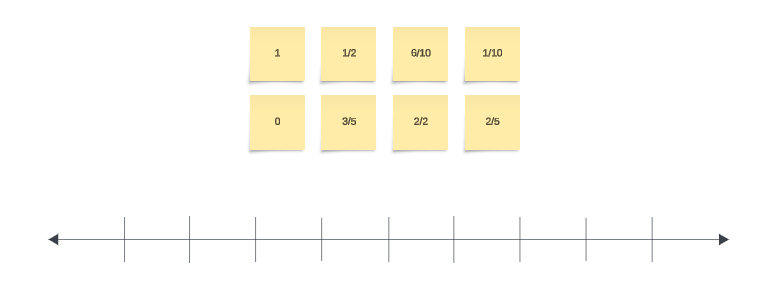Ten Frames for Addition and Subtraction
#1 Open a new Lucidspark bord.
#2 Add a 2X5 table to the board.
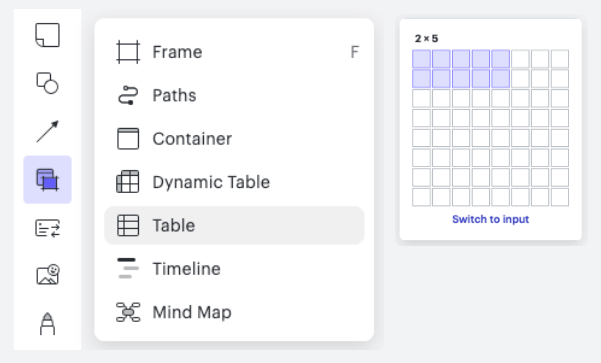
#3 Drag a Dot bank onto the board.
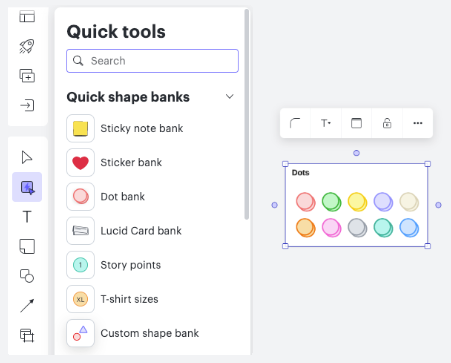
#4 Drag out text boxes, add the practice problems, and lock .
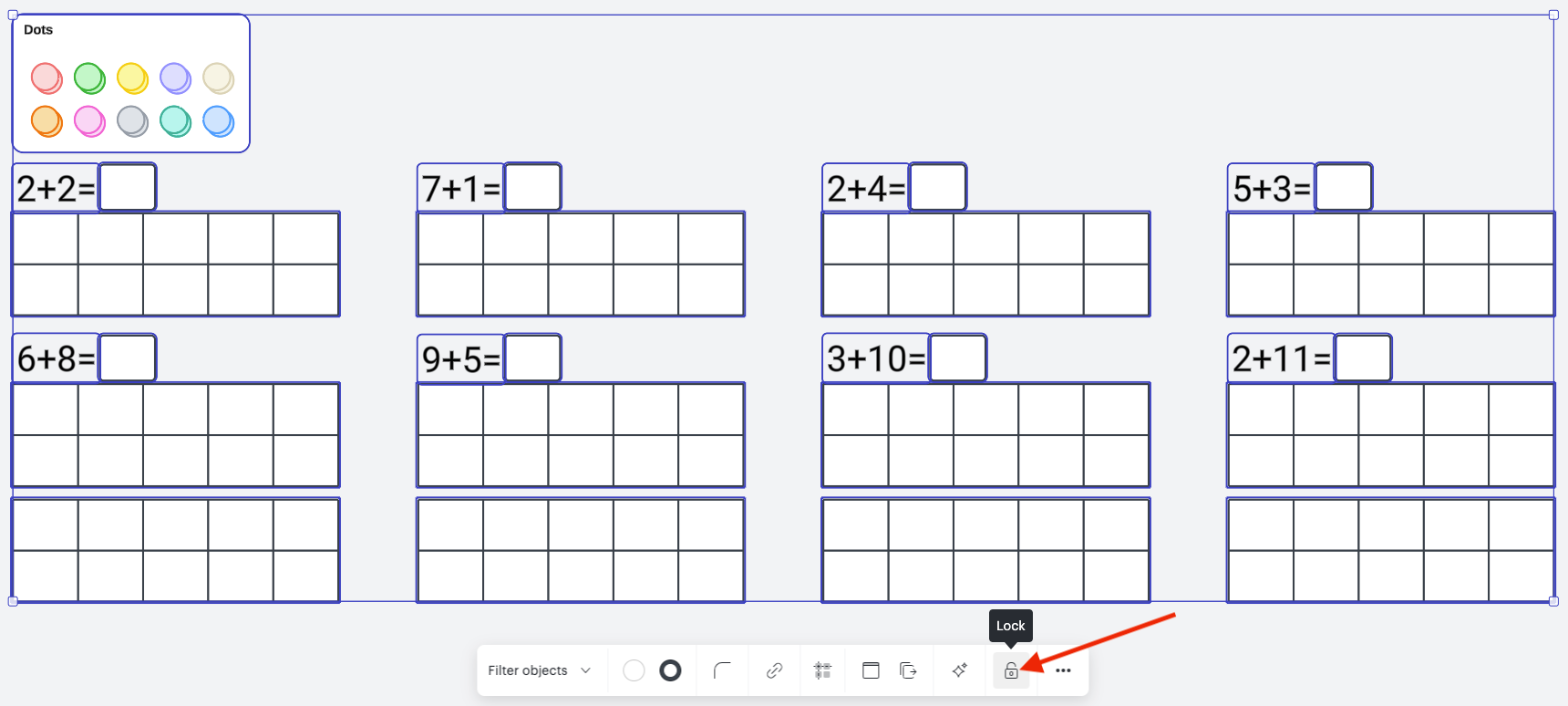
#5 Drag out answer boxes and lock them only by size and position.
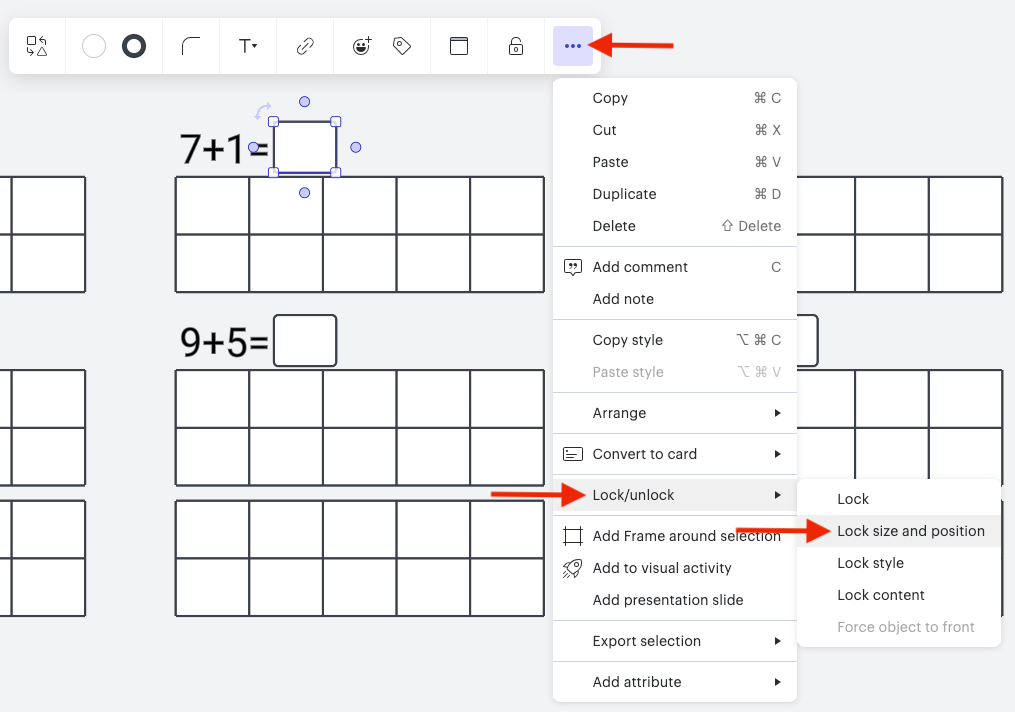
#6 Open breakout boards and duplicate so each student has their own copy to complete.
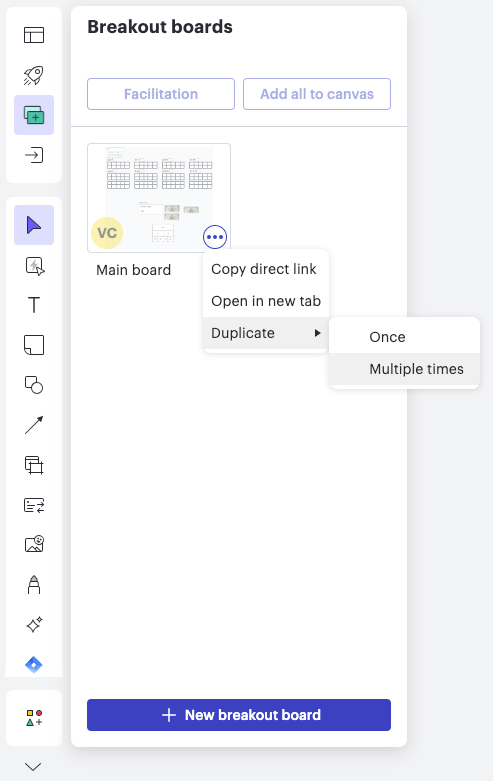
#7 Each student goes into their assigned breakout board and completes the activities.
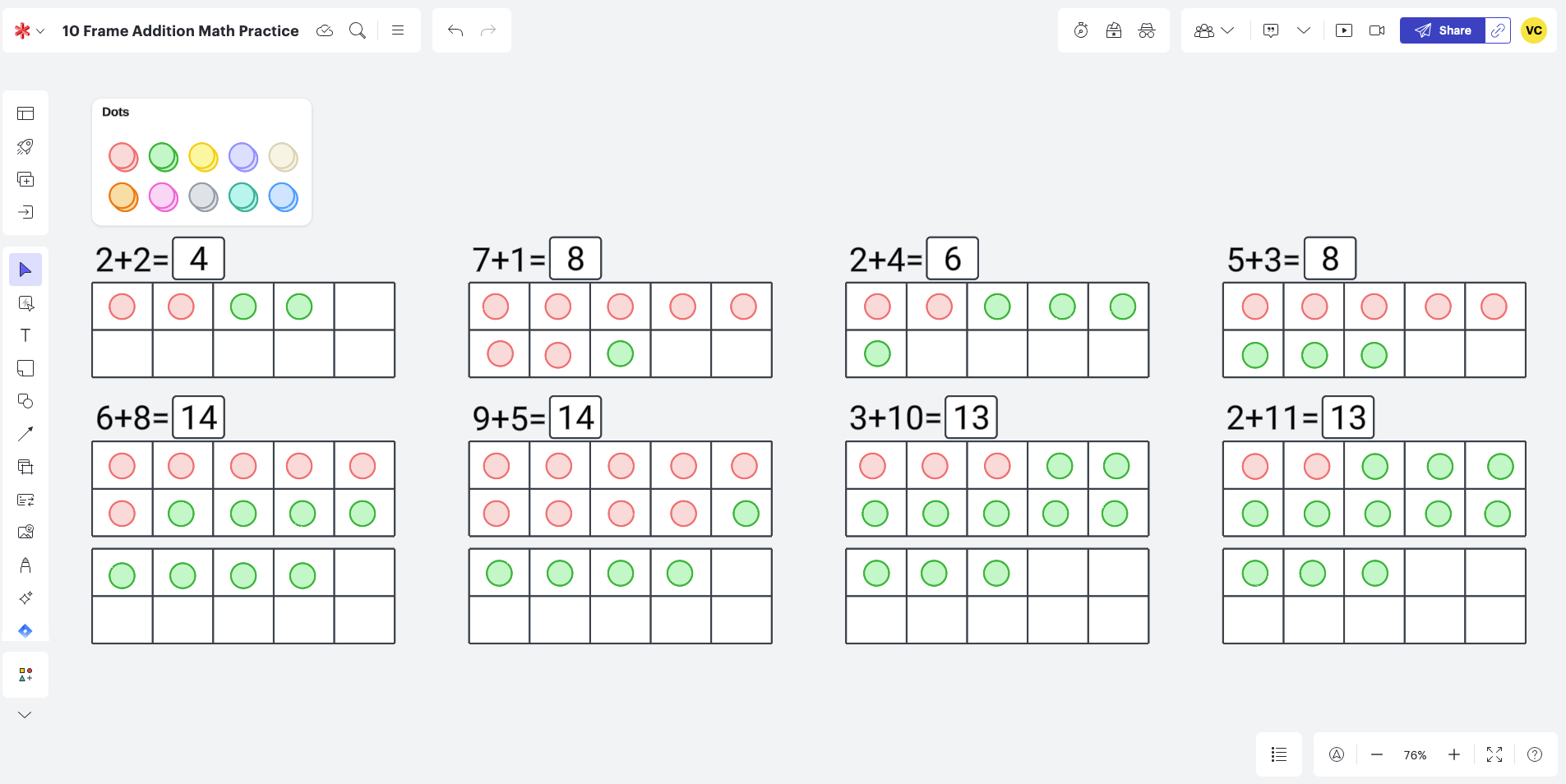
Last, but not least, here is a template that you can start with :)