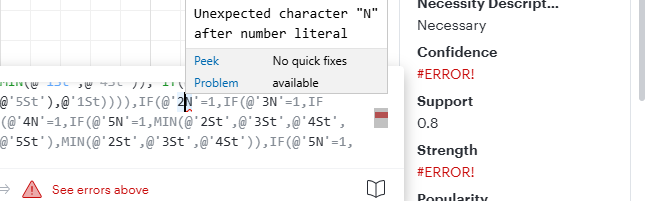I have a complex, but important formula that I have made to work in another context (Geogebra), but it seems to be generating a ‘Parse error’ at various points within my shape in Lucidchart.
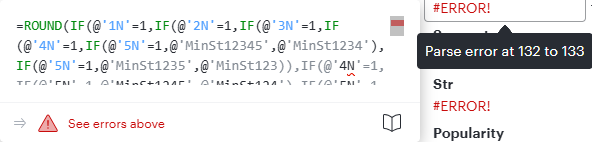
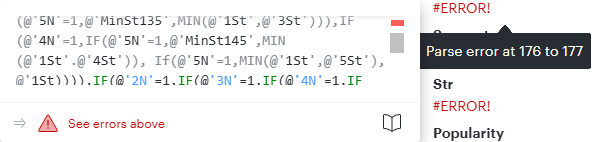
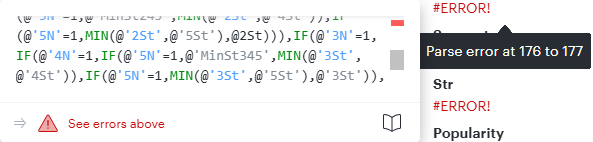
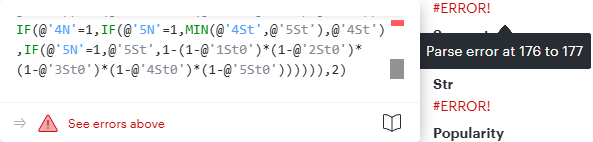
As you can see from the above images, various points within the code/formula are greyed out.
More confusingly, the sections that are greyed out are not consistent. As you can see in the top image @’4N’ is blue in the first instance and black in the second instance. Vice versa in the second image.
Similarly in the 2nd last image, we see @’3St’ sequentially blue, blue and grey; and in the last image @’4St’ is first blue, then grey.
To be fair, there are 32 Properties in my shape. I could cut this down to 22 if it would help, it would just make the above formula about 10-15% longer.