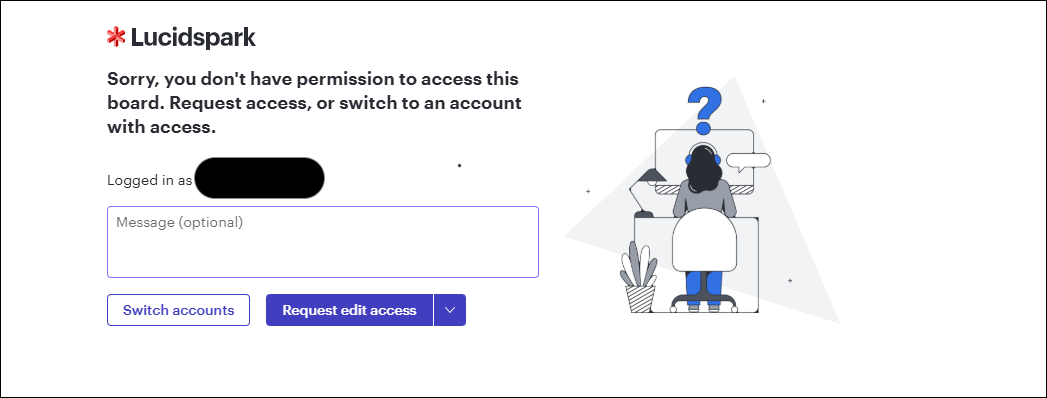
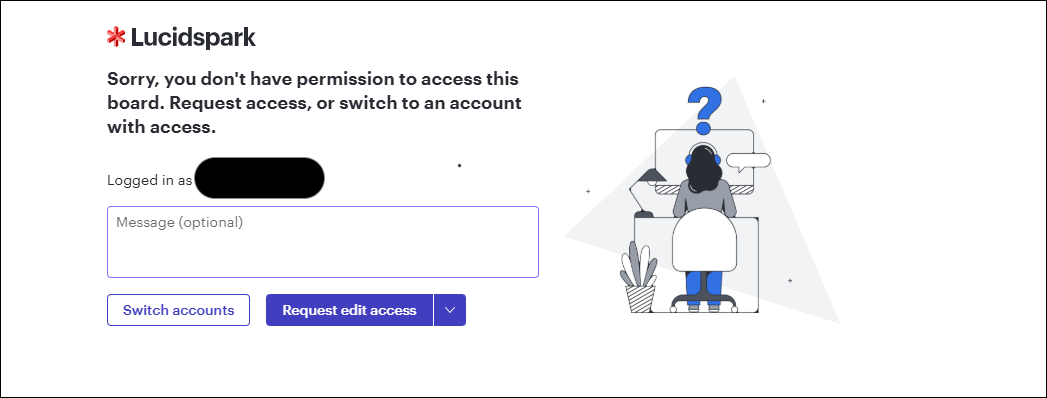
Best answer by Ambar D
Hi
You are correct here that within Canvas, editing permissions are limited to the embed, and they do not transfer to the actual document outside of the embed. This results in students unable to open and edit the document in a new tab as you’ve experienced.
In order for students to access the document in another tab, I suggest sharing the board directly with all the students. I would recommend you create a share link for students and post it in the assignment description. If students would like to open the document in a new tab, they can click on the share link in the assignment description.
As a note, be sure you grant them "edit" permissions when generating a share link so your students can edit the document. You can read more about sharing with collaborators in this Help Center Article.
Please let me know if you have any additional questions!
A Lucid account is required to interact with the Community, and your participation is subject to the Supplemental Lucid Community Terms. You may not participate in the Community if you are under age 18. You will be redirected to the Lucid app to log in.
A Lucid account is required to interact with the Community, and your participation is subject to the Supplemental Lucid Community Terms. You may not participate in the Community if you are under age 18. You will be redirected to the Lucid app to log in.
Enter your E-mail address. We'll send you an e-mail with instructions to reset your password.