I have breakout boards on the main board page in Lucidspark and when either of these 2 students (one with MacBook one with iPad both using chrome) click on a breakout board they receive the “you need access” error message. I have tried sharing a direct link to the board and embedding the boards in pages on Canvas and they still receive this message but only when they try to access a breakout board. Anyone else have this problem or ideas on what to try next?
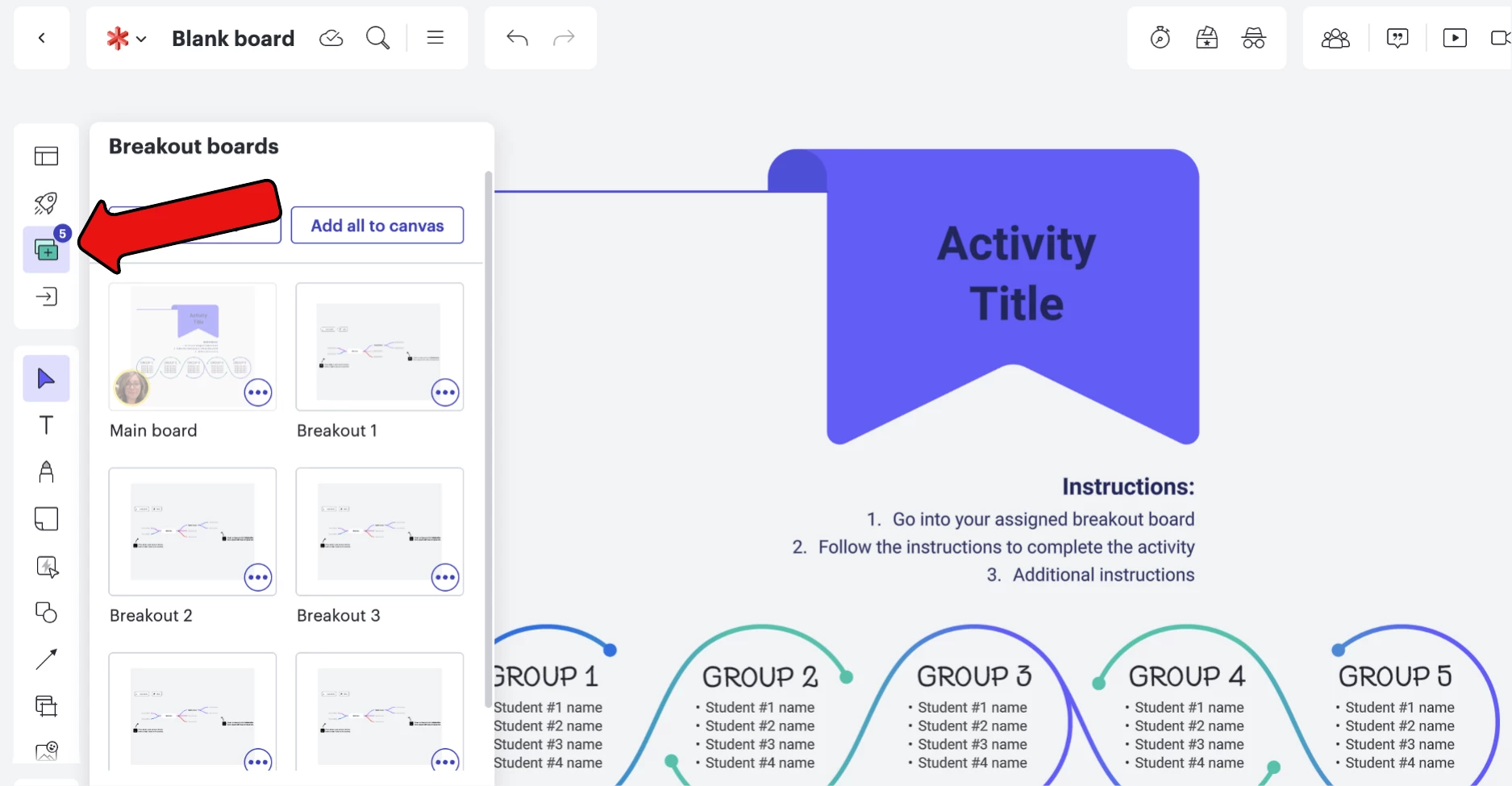
Some instructors will copy the share-link using the blue share button in the upper righthand corner of the main board and paste that in the RCE as a back-up for students. Here is a walkthrough of how they should access the breakout boards and how to add the backup link.
If you email me a vcicero@lucidchart.com we can troubleshoot together.
Thanks so much, Vanessa, entering via the breakout board icon is working better. I was trying not to bug you quite so often. 😂
Create an account in the community
A Lucid account is required to interact with the Community, and your participation is subject to the Supplemental Lucid Community Terms. You may not participate in the Community if you are under age 18. You will be redirected to the Lucid app to log in.
Log in to the community
A Lucid account is required to interact with the Community, and your participation is subject to the Supplemental Lucid Community Terms. You may not participate in the Community if you are under age 18. You will be redirected to the Lucid app to log in.
Log in with Lucid
Enter your E-mail address. We'll send you an e-mail with instructions to reset your password.