Instructional Highlight | Genograms
Template: Create Genograms
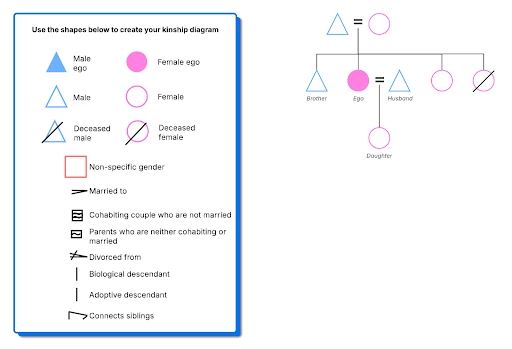
Detailed Walkthrough
A nursing instructor can effectively use Lucid for genograms in a variety of ways to enhance student learning and prepare them for clinical practice. Genograms are an essential tool in nursing, especially in fields like family nursing, community health, and mental health, as they provide a visual representation of a patient's family structure, health history, and psychosocial dynamics over multiple generations.
Here's a breakdown of how a nursing instructor would use Lucid for genograms:
1. Teaching the Fundamentals of Genogram Creation
-
Symbol Library and Templates: Lucid provides a comprehensive library of standard genogram symbols (squares for males, circles for females, lines for relationships, etc.). An instructor can use these to teach students the proper conventions and symbols. They can provide a blank genogram template in Lucid, and have students fill it in with the correct symbols and information. This ensures all students are learning and using the same standard notation.
-
Structured Practice: The instructor can create sample case studies and assign students to build a genogram for a fictional family. This allows students to practice applying the learned symbols and rules in a structured environment.
-
Visualizing Complex Concepts: Genograms go beyond a simple family tree. The instructor can use Lucid's features to demonstrate how to visualize complex relationships, such as emotional bonds (e.g., conflict, fusion), cohabitation, and legal statuses (e.g., divorce, separation). This helps students understand how family dynamics, not just genetics, impact a patient's health.
2. Enhancing Case Studies and Clinical Scenarios
-
Interactive Case Studies: Instructors can create genograms in Lucid for real-world (but anonymized) case studies. They can use the genogram to highlight hereditary diseases, patterns of substance abuse, mental health issues, or chronic illnesses across generations. This helps students make connections between a patient's current health status and their family history.
-
Collaborative Learning: Lucid's real-time collaboration features are perfect for group projects. Students can work together on a single genogram, with the instructor providing live feedback and guidance. This mimics the interdisciplinary collaboration often seen in healthcare settings.
-
Adding Context and Data: Genograms can be enriched with additional information. Instructors can have students add notes, links to research articles, or even attach documents (like a patient's health record summary) to specific family members within the Lucid diagram. This encourages a holistic, data-driven approach to patient care.
3. Assessment and Evaluation
-
Submitting Assignments: Instead of drawing genograms by hand, students can create them digitally in Lucid and submit them for grading. This ensures legibility and allows the instructor to easily review the work, add comments, and provide feedback directly on the diagram.
-
Analyzing Patient Information: An instructor can present a genogram and ask students to make a nursing diagnosis or develop a care plan based on the family history and dynamics presented. For example, a genogram showing a history of heart disease and poor lifestyle choices could lead students to create a care plan focused on patient education and prevention.
-
Demonstrating Competency: The ability to accurately create and interpret a genogram is a key skill for many nursing roles. Instructors can use Lucid to assess a student's competency in this area, ensuring they are prepared to apply this skill in their clinical rotations and future practice.
In summary, Lucid provides a powerful, digital platform for nursing instructors to move beyond traditional paper-and-pencil genograms. It supports a more interactive, collaborative, and data-rich learning experience, allowing students to better understand the critical role that family context and history play in a patient's health.