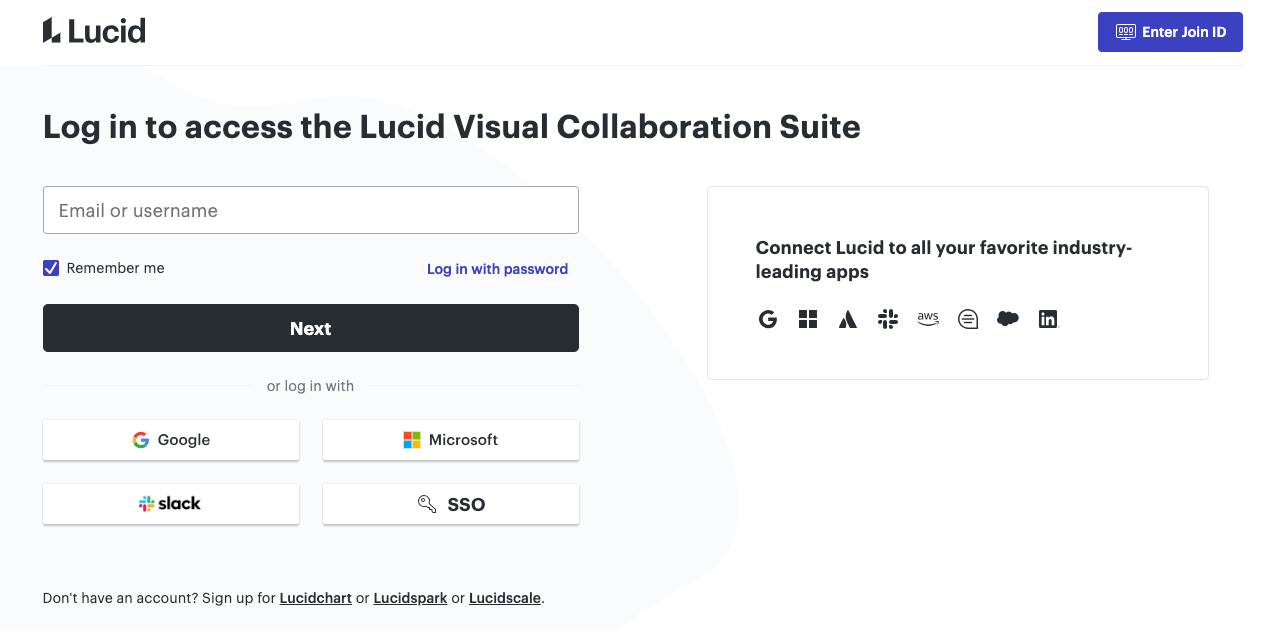Many Canvas instructors and students are wondering if you can access Lucid outside of Canvas. The answer is YES! However, you do need to activate your account through Canvas first to get full enterprise access. Once you have activated your Lucid account through Canvas, you can follow the following steps to access Lucid directly.
- Go to lucid.app
- Input the same email address that you used to setup your account in Canvas or click one of the buttons below that matches your email provider (Google or Microsoft).
- Follow the login prompts and you will be directed to your Lucid Dashboard.