Hello,
Is it a regular way to add connection point to image or shape ?
Romu
Hello,
Is it a regular way to add connection point to image or shape ?
Romu
HI
Hello,
Is it a regular way to add connection point to image or shape ?
Romu
Not a regular way but you can put another shape like a block with the corners placed where you want the line to connect over your image, connect a line to the block corner and send the shape to the back and group the shape with your image.
Feature is a necessity for creating accurate network diagrams. I speak for many people when i say we would love to see this feature in Lucid!
This is the missing feature that keeps sending me back to Visio. I really dont want to use Visio anymore. Please promote this feature request!
Seems that grouped objects (two existing shapes grouped) do not have line connections.
I have wanted this for YEARS as a customer of lucid chart. I do video production and need to make signal path diagrams for all kinds of AV equipment and I have wanted to make equipment templates that have inputs and outputs exact to the equipment hardware. I can’t believe Lucid is even ASKING why this is needed. I’ve seen hundreds of posts asking for it. Honestly this single feature would make lucid on par with far more venerable diagramming apps.
Interestingly I’ve found that if I import a Visio diagram with objects that contain extra connection points that I have added, those connection points are retained and I can glue a line to them
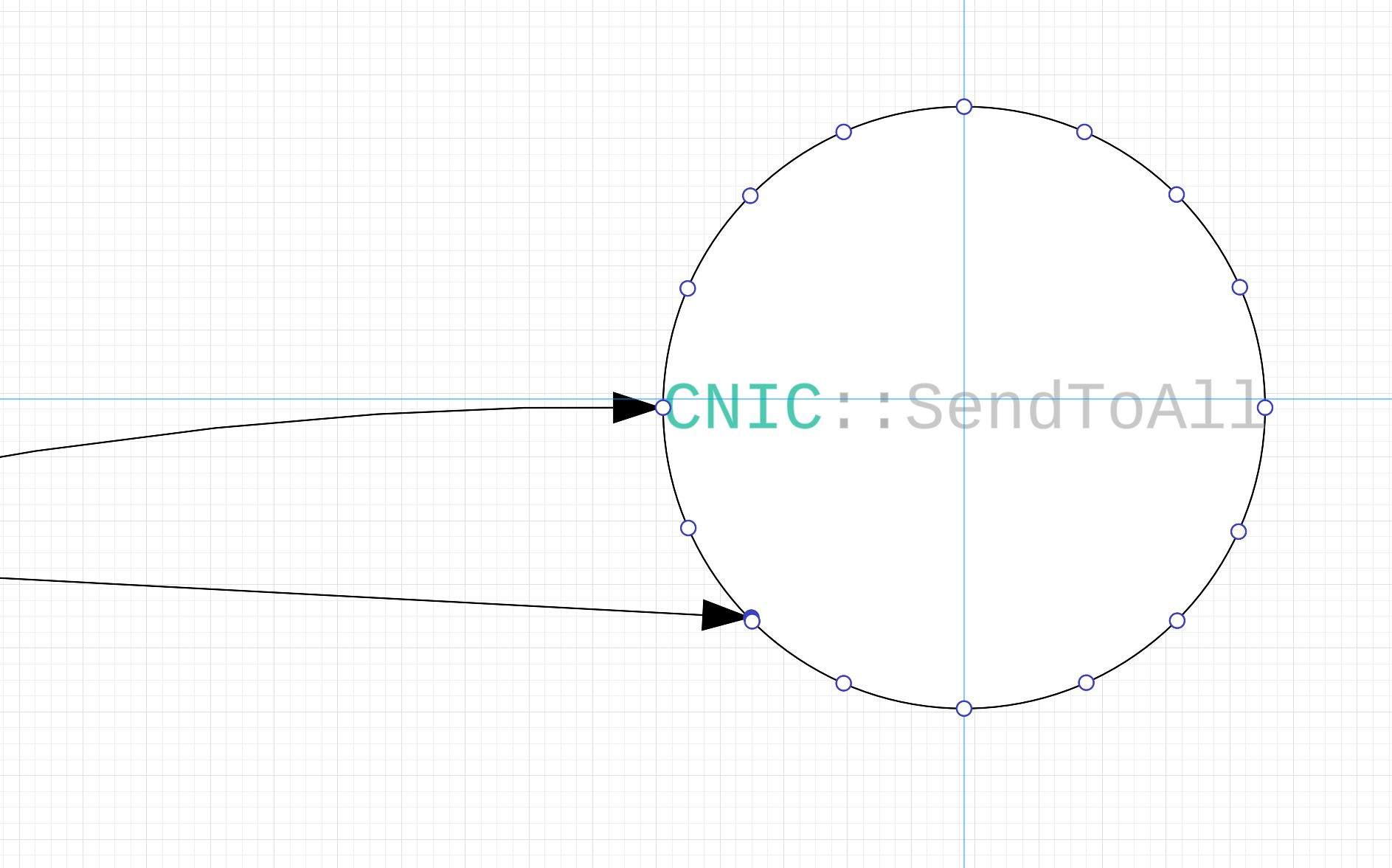
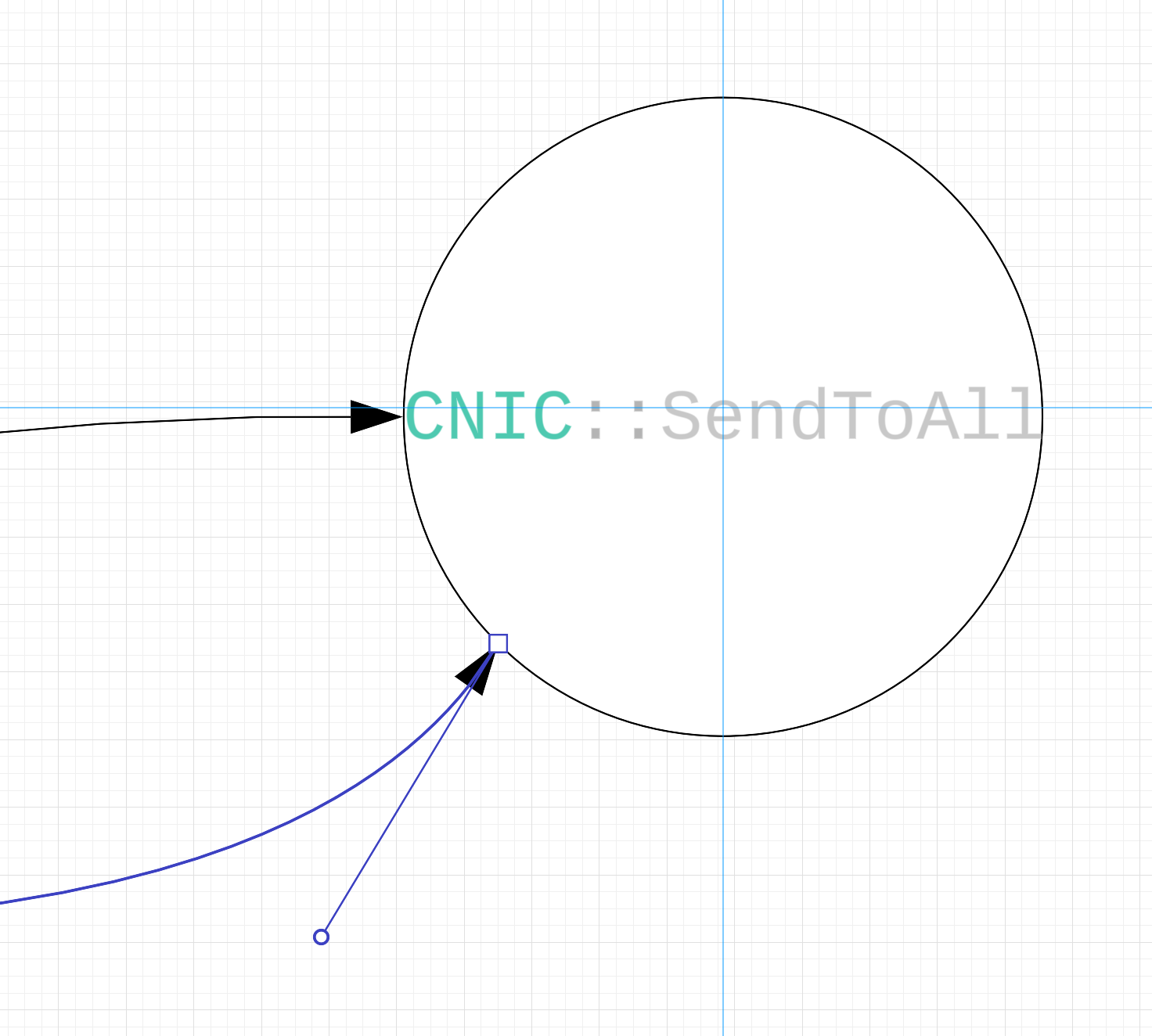
Does this mean that Visio can effectively create custom shapes for LC or am I mising some way of adding connection points to LC chapes?
Hi
A Lucid account is required to interact with the community. You will be redirected to the Lucid app to create an account.
A Lucid account is required to interact with the community. You will be redirected to the Lucid app to log in.
Enter your E-mail address. We'll send you an e-mail with instructions to reset your password.